The use of My Health Record is expected to ramp up in 2018, so how can pharmacists make sure they are properly prepared, and what benefits can they expect?
Every pharmacist knows the challenges of operating in an information vacuum.
Despite a less-than-rapid take-up, the Federal Government’s My Health Record (MHR) initiative holds the promise of delivering more patient information to pharmacists and this year is set to be the one in which that benefit is more widely felt.
Statistics from the MHR system operator – the Australian Digital Health Agency – show around 22% of Australians have registered for a MHR so far.1
Pilot trials suggest that number could soar to 98%2 by the end of 2018 when all Australians will have access to the system, unless they opt-out.
‘Pharmacists are often trying to help patients without every piece of the jigsaw puzzle,’ PSA President Shane Jackson said. ‘MHR enables the pharmacist to apply their knowledge with an increased amount of verifiable clinical information.’
Currently almost 11,000 healthcare providers have registered for access to the records, including more than 6000 general practices and 1000 hospital organisations. Around 1500 community pharmacies1 have registered but an ADHA spokesperson said that number could soon jump significantly.
‘By the end of 2018, all pharmacies will have access to conformant software to connect to MHR,’ the spokesperson said. ‘Every community pharmacy software vendor has now signed up to the Community Pharmacy Software Industry Partnership to connect to the MHR system.’
Benefits for pharmacists and patients
Through MHR, pharmacists can access a patient’s full prescription and dispense records, discharge summaries, medical history, information about allergies and immunisations, event summaries and health summaries – all in real time.
Already, more than 16 million prescription and dispense records have been uploaded to the system,1 giving pharmacists access to more information than ever before. ADHA Chief Medical Advisor Clinical Professor Meredith Makeham said: ‘There are a lot of efficiency and safety benefits that pharmacists will be able to support their patients with’.
How to register
To access the MHR, a pharmacy first needs to register with the MHR system, by applying for a Healthcare Provider Identifier for Organisations (HPI-O) and a National Authentication Services for Health Public Key Infrastructure (NASH PKI) Certificate.
Individual pharmacists, including consultants, need to apply for a Healthcare Provider Identifier for Individuals (HPI-I).
To simplify the process, ADHA’s Dr Makeham said the agency had developed a ‘fast-track’ form specifically for community pharmacies.3
‘It allows you to register for the healthcare identifier service, MHR system, and obtain your NASH digital certificate – that’s a one-step process,’ she said.
Help on navigating the registration process is available online at the ADHA website4 or PSA’s Digital Health Hub (psa. org.au/digitalhealthhub). The latter also runs regular workshops for pharmacists bringing MHR into their operations.
If you’re still baffled, you’re not alone, said Rob Farrier, Pharmacist and Business Development Manager at National Pharmacies.
‘The first piece of advice I would give is: go to one of the PSA or Primary Health Network education events around MHR – they can answer all of your questions, particularly if you’ve had a look at it and it made no sense,’ Mr Farrier said.
‘At face-value, there’s a lot of acronyms and it sounds really complicated, but most of it’s really easy.’
Dr Jackson said every PHN has Digital Health Officers who can assist pharmacies with registration.
‘It takes a little bit of time but it’s not an overly onerous process given that we need to make sure the security and integrity of the system remains intact,’ he said.
PSA also has a Pharmacist Digital Health Leader Network5 which you’re encouraged to reach out to.
‘We have trained a number of digital health champions so they can talk to their peers about how to register, use MHR and overcome any hurdles in practice,’ Dr Jackson said.
Making the software work
Once your registration has been processed you will receive confirmation letters from DHS. Your Medicare PKI Certificates and Personal Identification Code numbers for each HPI certificate will also be mailed separately.
You then need to add your HPI-Os and HPI-Is to your clinical software, providing it’s conformant.
‘Once your registration form has been processed and your software has been upgraded it’s simply a matter of installing your digital certificate and you’re away,’ Dr Makeham said.
‘All of the software vendors provide assistance to pharmacists to do that.’
Providers currently offering conformant versions of community pharmacy software include FRED Dispense, Minfos, POS Works, RxOne and Aquarius Dispense.
MHR champion and Founder of MyMedsHealth, Juliet Richards, encouraged: ‘once it’s set up it’s smooth sailing’.
Educating staff
To ensure you make the most of access to patient MHRs, there is a wide range of training on offer for pharmacists and pharmacy staff.
All around the country PSA is running two-hour introductory workshops6 that explore MHR’s features and functionalities, its benefits and uses in pharmacy practice.
For those unable to attend events in person there are plenty of training resources available online, said Coffs Harbour Clinical Consultant Pharmacist, Chris Braithwaite.
‘There are some really good training modules for all different areas of pharmacy practice on the ADHA and PSA websites,’ said Mr Braithwaite from Galambila Aboriginal Health Service.
PSA has MHR learning modules,7 it’s developing practice support tools8 and revising its Digital Health Guidelines.9
These resources provide examples of how and when to access a patient’s MHR, what to consider when integrating information from a MHR into clinical decisions, and how best to add to the record.
Additionally, ADHA has published five webinars10 covering topics from getting connected to MHR through to communicating with customers, and five CPD-accredited MHR training modules for pharmacists.11
Further opportunities
Enhancing your ability to engage with the system and integrate it into clinical workflows will be beneficial not only for your patients, but also for your business.
As such, Ms Richards recommended ‘getting onboard ASAP’. ‘Instead of resenting change you should be taking advantage of it and looking at services you could provide with access to all of that information,’ she said.
‘It’s a perfect opportunity for pharmacists to jump onto more meds checks, Home Medicine Reviews and diabetes checks.’
Mr Braithwaite added that there were real opportunities to provide more team-based care.
‘It’s really important you’re across how it works and the best way to utilise it because patients will expect pharmacies to have their MHR in the coming years,’ he said.
| The MHR in action: case study
CONSULTANT PHARMACIST Juliet Richards, Founder of MyMedsHealth. I saw a patient the other day who was a bit confused. She was an elderly lady who was living alone and had been discharged from hospital. She thought she might have had a TIA but she wasn’t sure if she was meant to be taking a blood thinner or not. Her MyHealthRecord (MHR) discharge summary showed that she’d had an aneurysm and was meant to be followed up, but she had actually missed her appointment. Once we realised what was going on we referred her on to see the specialist again. |
How to register and access the MHR system for community pharmacies:
- Apply and register
Visit https://forms.digitalhealth.gov.au/ and apply for each of the following:
- Healthcare Provider Identifier for Organisations (HPI-O).
- the My Health Record system.
- a National Authentication Services for Health Public Key Infrastructure (NASH PKI) Certificate.
- Configure software and security
Set up Healthcare Identifiers (HI):
To complete this step you will need to check if your community pharmacy software connects to the HI service. All providers are expected to have conformant software by the end of 2018.
Set up NASH PKI Certificates:
The Department of Human Services will send you instructions on how to install the NASH PKI Certificate.
It will also send a NASH PKI Certificate for Healthcare Provider Organisations (on a CD) and a Personal Identification Code (PIC) for the NASH PKI Certificate (received separately). AHDA recommends contacting your software vendor for guidance.
- Set up electronic transfer of prescriptions
You must be registered with a Prescription Exchange Service (PES) – either eRx Script Exchange or MediSecure – to enable the safe and secure transfer of prescription information from prescribers.
For more, visit psa.org.au/ digitalhealthhub
References
- My Health Record Statistics – at 28 January 2018. At: https://myhealthrecord.gov.au/internet/mhr/publishing.nsf/Content/news-002
- My Health Record now live in Nepean-Blue Montains region. At: http://www.nbmlhd.health.nsw.gov.au/news-stories/my-health-record-now-live-in-nepean-blue-mountains-region
- My Health Record Registration Form for Pharmacists. At: https://www.digitalhealth.gov.au/using-the-my-health-record-system/for-pharmacists/apply-and-register.
- Using the My Health Record System – For Pharmacists. At: https://digitalhealth.gov.au/using-the-my-health-record-system/for-pharmacists
- Pharmacist Digital Health Network. At: http://psa.org.au/pharmacist-digital-health-leaders-network
- Upcoming Digital Health Events. At: http://www.psa.org.au/digitalhealthhub#!
- Digital Health Module 1 – My Health Record for Pharmacists. At: http://psa.org.au/public-cpd/digital-health-module-1-my-health-record-for-pharmacists
- Practice Support Tools. At: http://www.psa.org.au/digitalhealthhub#!
- My Health Record Guidelines for Pharmacists. At: http://www.psa.org.au/mhr-guidelines
- Webinars. At: https://www.digitalhealth.gov.au/using-the-my-health-record-system/digital-health-training-resources/webinars
- My Health Record Online Training. At: https://training.digitalhealth.gov.au/login/index.php
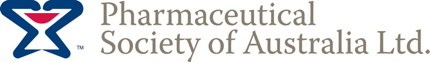





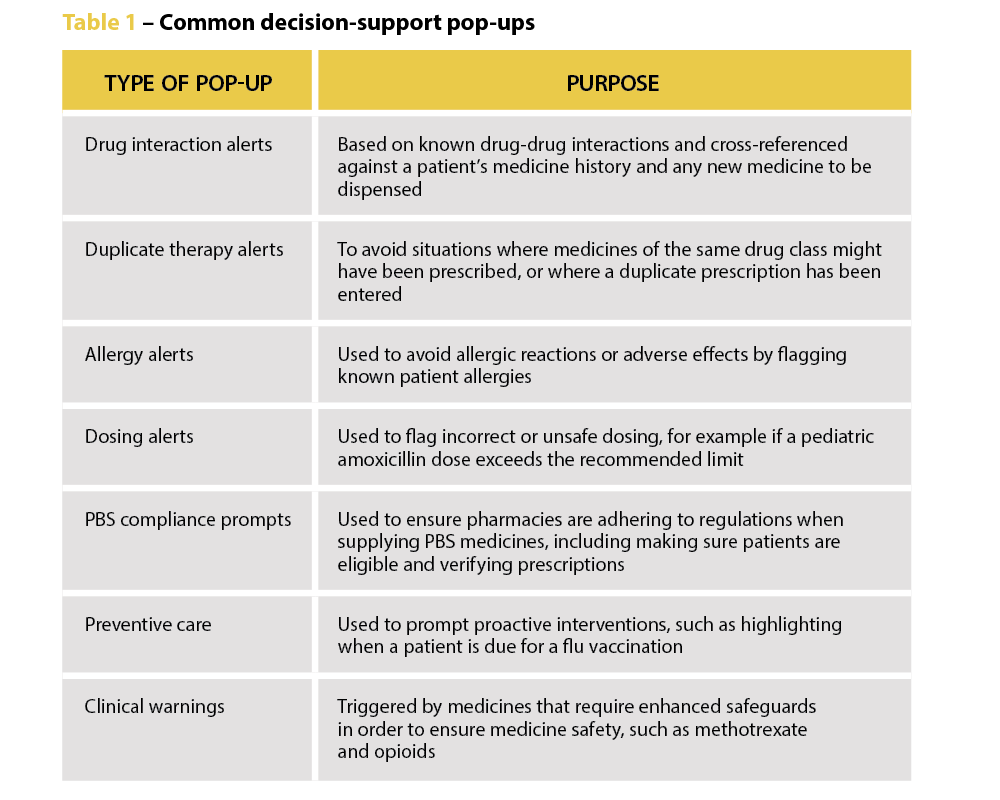 ‘We’re increasingly seeing incidents where alert fatigue has been identified as a contributing factor. It’s not that there wasn’t an alert in place, but that it was lost among the other alerts the clinician saw,’ Prof Baysari says.
‘We’re increasingly seeing incidents where alert fatigue has been identified as a contributing factor. It’s not that there wasn’t an alert in place, but that it was lost among the other alerts the clinician saw,’ Prof Baysari says.