This year, the Australian Health Practitioner Regulation Agency (Ahpra) debuted a new platform that many pharmacists have found less than user friendly.
With the re-registration date fast approaching (30 November), AP looks at the troubles pharmacists have faced and why you should initiate your renewal sooner rather than later.
Multifactor authentication fails
To improve user security, the new Ahpra portal requires two-step verification, with the Google Authenticator app recommended by the regulator.
Seems simple enough, but the process has been far from straightforward for many.
‘I had trouble logging in to the new Ahpra portal as the initial authenticator sign up didn’t work,’ said Gold Coast–based pharmacist Samantha Arche.
‘I looked on the Ahpra website for how to troubleshoot but there wasn’t anything listed. I then tried resetting my password which also didn’t work.’
Unable to reach Ahpra by phone, Ms Arche lodged an online complaint which took some time to resolve.
‘After 2 business days they got back to me with instructions, and said they would send me a new link which never came through,’ she said.
‘I couldn’t reply to the email and I had to lodge a new complaint which took another 2 business days to be answered. [But] my login has been rectified now and I was able to renew my registration.’
Authentication only works with one app
Some pharmacists who set up authentication early – and/or used a different app – have found themselves locked out of the new Ahpra portal.
‘When they updated the portal, I set up new login details and a two-factor authentication app and left it there. This was a few months ago,’ said Melbourne-based pharmacist Heem Yesjusthim.
After logging in again to renew his registration, Mr Yesjusthim was unable to recall what authenticator app he used at the time. But the Google app is now the only one accepted, he said.
‘I looked through my phone and couldn’t find it. Then I looked at the other authentication apps I have (Apple and Microsoft). And none of them showed the Ahpra portal.’
After downloading the Google Authenticator app and attempting to sign up again, Mr Yesjusthim was unable to log in.
‘Once you set up the authentication app the first time, you’re not able to make any changes or log in using other methods,’ he said.
‘If you attempt to log in with another app and you’re at the authentication stage, you’ll notice you can’t go further than that step without a code.
‘Multi-factor authentication is pretty important to prevent hacks and scams but when you implement it, you need to have a system in place to be able to recover your account without the need to call that agency every single time you have an issue logging in.
‘Other ways could be a recovery key that you save somewhere safe, sending a code via message, an automated call back, or you can set up a recovery email or security questions.’
Other pharmacists have also lamented that they’ve submitted multiple contact forms and requested password reset links that never came. While most issues appear to resolve, it takes time.
‘[When I got through on the phone] the lady on the phone was kind and responsive and helped with setting up and logging in quickly from there,’ Yesjusthim said.
AP reached out to Ahpra for comment, and was advised that pharmacists experiencing technical difficulties should visit the advice and information page on Ahpra’s website. Pharmacists can also call the regulator on 1300 419 495 Monday to Friday, 9.00 am – 5.00 pm AEDT.
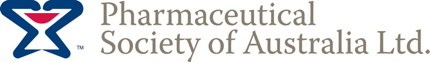


 Ruth Nona[/caption]
Ruth Nona[/caption]

 Kate Gunthorpe MPS[/caption]
Kate Gunthorpe MPS[/caption]
 Madison Low[/caption]
Madison Low[/caption]

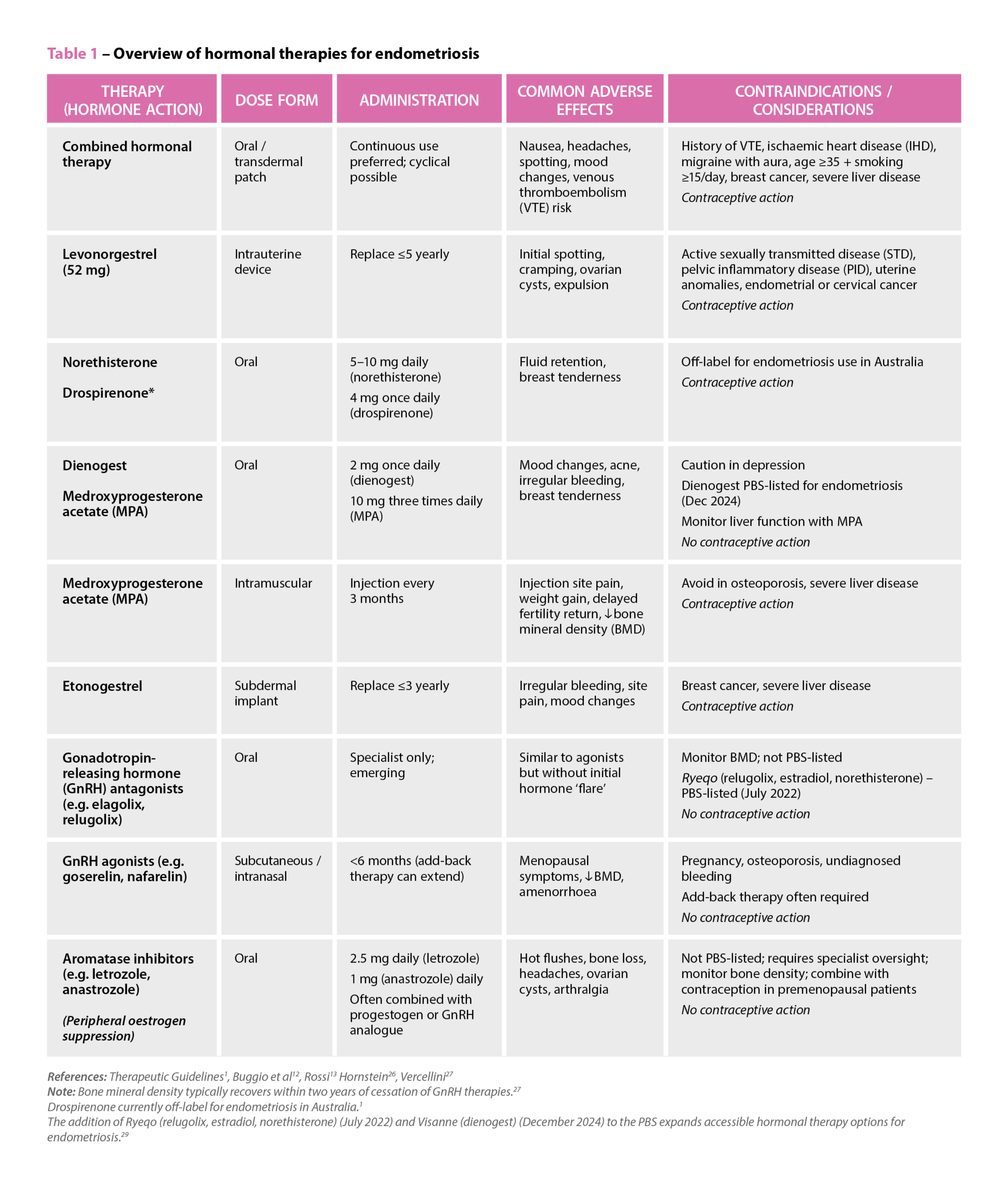 References: Therapeutic Guidelines
References: Therapeutic Guidelines

 Genevieve Adamo MPS (Image: Steve Christo Photography)[/caption]
Genevieve Adamo MPS (Image: Steve Christo Photography)[/caption]